How to Create an Automated WhatsApp Chatbot for Jewelry Inquiries?

In today’s fast-paced world, customers expect quick responses and easy access to information, especially when it comes to products like jewelry. With the rise of messaging platforms like WhatsApp, businesses can leverage automation to provide seamless, 24/7 support to their customers. A WhatsApp chatbot for jewelry inquiries not only saves time but also enhances the customer experience. Here’s how you can create your own automated WhatsApp chatbot for jewelry inquiries.
Why Use a WhatsApp Chatbot for Jewelry Inquiries?
Before we dive into the technicalities, let’s explore the benefits of integrating a chatbot into your jewelry business:
- 24/7 Availability: Your customers can reach you anytime, even when your team is offline.
- Instant Responses: A chatbot can instantly respond to inquiries, helping customers get information about products without waiting for a human representative.
- Enhanced Customer Experience: Personalized recommendations, order tracking, and product details can be shared through automated messages, improving engagement.
- Lead Generation: Capture potential leads by engaging users in conversation and offering them tailored recommendations based on their preferences.
Now, let’s break down the process of creating an automated WhatsApp chatbot for jewelry inquiries.
Step 1: Define the Purpose and Scope of Your Chatbot
Before you get started, it’s important to define the scope and functionality of your chatbot. Here are a few common functions for a jewelry business chatbot:
- Product Catalog: Display jewelry collections, product details, and pricing.
- Product Recommendations: Based on customer preferences, suggest relevant products.
- Order Tracking: Allow customers to track their orders via WhatsApp.
- Customer Support: Address frequently asked questions (FAQs), like return policies, shipping, payment options, and more.
- Appointment Scheduling: Enable customers to book in-store consultations or virtual meetings.
Step 2: Choose a WhatsApp Business API Provider
To create an automated WhatsApp chatbot, you need access to the WhatsApp Business API. The API allows you to connect your business to WhatsApp, enabling the chatbot to interact with customers. However, WhatsApp doesn’t directly offer the API to everyone; instead, businesses need to go through approved service providers.
Some popular WhatsApp Business API providers are:
- Twilio: A versatile and developer-friendly option for integrating WhatsApp.
- 360dialog: Provides a seamless WhatsApp API with support for chatbot creation.
- WATI: Specifically tailored for WhatsApp business automation and chatbot integration.
You will need to create a WhatsApp Business Account and verify your phone number before you can use the API.
Step 3: Choose a Chatbot Development Platform
After you have access to the WhatsApp Business API, the next step is to choose a platform to build your chatbot. There are several chatbot development platforms available that allow you to create chatbots with little to no coding experience. Here are a few popular options:
- ManyChat: Known for its user-friendly interface and visual drag-and-drop builder. ManyChat supports WhatsApp chatbots and is suitable for e-commerce businesses like jewelry shops.
- Chatfuel: Another popular platform that allows businesses to build chatbots for WhatsApp without coding. It offers features like automated responses and product recommendation sequences.
- Dialogflow (by Google): If you’re comfortable with coding and want a highly customizable chatbot, Dialogflow is an AI-powered platform that integrates seamlessly with WhatsApp via third-party APIs.
These platforms provide templates and workflows for creating a chatbot. You can customize them to fit your jewelry business’s needs.
Step 4: Design the Conversation Flow
Now that you have the technical setup in place, it’s time to design the conversation flow for your chatbot. Here’s how you can approach it:
- Greeting Message: The first message should introduce the chatbot and ask the customer how it can help. For example:
- “Hi there! Welcome to [Your Jewelry Store]. How can I assist you today? Are you looking for a specific piece of jewelry or need help with something else?”
- Product Catalog: Create an easy-to-navigate catalog where customers can browse different categories like rings, necklaces, earrings, and bracelets. You can set up buttons that allow users to select what they’re interested in.
- Example:
- “What are you looking for today?
[Rings]
[Necklaces]
[Earrings]”
- “What are you looking for today?
- Example:
- Product Recommendations: Ask customers a few questions about their preferences (e.g., type of jewelry, material, occasion) to recommend personalized products.
- Example:
- “Do you prefer gold, silver, or platinum jewelry?”
- “Are you shopping for an engagement ring, anniversary gift, or something special?”
- Example:
- Order Tracking: Allow customers to track their orders by entering their order number or email address.
- Example:
- “Please enter your order number, and I’ll fetch your order details right away.”
- Example:
- FAQs: Pre-define answers for common questions such as shipping policies, payment methods, returns, and sizing.
- Example:
- “How can I return a product?”
- “What are the payment options available?”
- Example:
- Call to Action (CTA): Always include a CTA to encourage customers to take the next step, such as adding items to their cart, scheduling an appointment, or speaking to a live agent.
- Example:
- “Would you like to add this item to your cart or book a consultation with our jewelry expert?”
- Example:
Step 5: Test and Launch the Chatbot
Once your chatbot is set up with the desired conversation flows and automations, it’s time to test it. Ensure that all responses are accurate, and the user experience is smooth. Test different scenarios to ensure the chatbot handles various customer queries effectively.
Once you’re satisfied with the performance, launch the chatbot and promote it to your customers. Share your WhatsApp business number on your website, social media profiles, and email newsletters to encourage customers to engage with your new chatbot.
Step 6: Monitor and Optimize
Creating a chatbot is an ongoing process. After the launch, you’ll need to monitor its performance and customer interactions. Analyze the chatbot’s responses, look for common questions or areas of improvement, and adjust the conversation flow accordingly.
- Analyze Chatbot Metrics: Track metrics such as response time, customer satisfaction, and lead conversion rate.
- Update Product Information: Regularly update the chatbot with new products, offers, and seasonal collections.
- Human Handover: Implement a system to hand over customers to a human representative when necessary, especially for complex inquiries.
Conclusion
Creating an automated WhatsApp chatbot for jewelry inquiries is an effective way to streamline customer service, boost engagement, and provide faster support to your customers. By using the right tools, defining your chatbot’s scope, and creating a seamless conversation flow, you can enhance the customer experience and drive sales for your jewelry business. So, why wait? Start building your chatbot today and offer your customers the convenience they crave!


